IDOR - Broken Authentication
IDOR - Background Info ;
In its simplest and most common form, an IDOR vulnerability arises when the only input required to access or replace content is from the user.
In our first example, whats stopping someone from checking another users ID and getting all their information ?
This code example demonstrates how this can occur.
The server is taking in the users id and directly displaying that information.
To fix this the server shouldn't believe the user, but rather extract the session ID and check on the backend.
In case of Serverless checks, the application must have a mechanism to check a signature (JWT).
Forced Browsing ;
Similar to IDOR, forced browsing can occur if the application exposes a direct reference to a file location.
Here an attacker can visit the link and retrieve the image even though it is a private image.
UUID - Safe? Think not..
Consider the server accepts arbitrary uuid's from the user, yet the uuid is too long and random to guess. What can an attacker perform ?
A UUID can foil your plans and make it really hard to exploit this hypothetical IDOR scenario. So when you come across one try to create a few users in order to get their UUID so you can try to understand how the UUID is formed. If there is no specific pattern then only thing to do is to enumerate the UUID. Sometimes there faults in the API that can leak the UUID, sometimes CORS misconfiguration can leak it too, so you need to try and find a way to enumerate the UUID and perform IDOR.
One option is to try and find a location the UUID gets leaked.
if you face an encoded value, you can test the IDOR vulnerability with decoding the encoded value. if you face a hashed value, you should test whether the hash value is an accessible or predictable value.
Looking at the user id of “8f14e45fceea167a5a36dedd4bea2543” you might think it's a random id that's impossible to guess but that may not be the case. It's common practice to hash user ids before storing them in a database so maybe that's what's happening here.
Now that we generated an MD5 hash for the integer 11 we can use this to retrieve information from that person's user account.
Bypassing Validation ;
How To Think !
1;)
Understand the business logic of the application Don’t be on auto pilot and don’t change random IDs in API calls until you see PII in the response. There are automatic tools that can do this for you. Think.
2;)
Every time you see a new API endpoint that receives an object ID from the client, ask yourself the following questions:
a:)
Does the ID belong to a private resource? For example, If we talk about some “news” feature, and the API endpoint is “/api/articles/555”, there’s a good chance that all the objects should be public by design, since articles are public.
b:)
What are the IDs that belong to me?
3;)
Understand relationships between resources Understand that there’s a relationship between “trips” and “receipts” and that each trip belongs to a specific user.
4:)
Understand the roles and groups in the API Try to understand what the different possible roles in the API are. For example — user, driver, supervisor, manager.
5:)
Leverage the predictable nature of REST APIs to find more endpoints
You saw some endpoint that exposes a resource in a RESTy way
For example: GET /api/chats//message/
Don’t be shy, try to replace
GET with another HTTP method.
If you receive an error, try to:
Add a “Content-length” HTTP header
Change the “Content-type”
How To Test:
The basic way to test for BOLA is to guess the random ID of the object, but this doesn’t always work. The more efficient way would be to perform “Session Label Swapping”:
1:)
Identify the session label:
A session label is a generic term to describe every string that is used by the API to identify the logged in user. The reason I call it a session label and not a session ID or authentication token is because, for BOLA exploitation, it doesn’t matter
2:)
Log two session labels from different users:
Create two different users and document their session label.
For example:
User 1, Hugo=eyJhbGciOiJIUzI1NiIsInR5cCI6IkpXVCJ9.eyJzdWIiOiIxMTEiLCJuYW1lIjoiSHVnbyIsImlhdCI6MTUxNjIzOTAyMn0.JaTvHH5TbKzgRMa5reRDMiPjHEmPKY8axsu5dFMu5Ao
User 2, Bugo=eyJhbGciOiJIUzI1NiIsInR5cCI6IkpXVCJ9.
Keep them in a .txt file.
1:)
Login as user #1, sniff the traffic and find an API call to an endpoint that receives an object ID from the client. For example: /api/trips/e6d84adc-b1c7–4adf-a392–35e5b71f068a/details .
2:)
Repeat and intercept the suspicious API call.
3:)
Change the session label of user #1 to the session label of user #2 — in order to make a call on behalf of user #2x.
4:)
Absorb the result. If you received an authorization error, the endpoint is probably not vulnerable.
5:)
If the endpoint returns details of the object, compare the two results and check if they are the same. If they are the same — the endpoint is vulnerable.
6:)
Some endpoints don’t return data. For example, the endpoint “ DELETE /api/users/” would only return a status code without data.
It might be a bit more complicated to understand if they are vulnerable or not, but don’t ignore them .
Tips & Tricks:
1:)
Object IDs in URLs tend to be less vulnerable. Try to put more effort on IDs in HTTP headers / bodies.
2:)
UUID instead of numeric values? Don’t give up!
Use the “session label swapping” technique or find endpoints that return IDs of objects that belong to other users.
3:)
Always try numeric IDs. If you found that an endpoint receives a non-numeric object ID, like a GUID or an email address, give it a shot and try to replace it with a numeric value (e.g.: replace “inon@traceable.ai“ with the number “100”)
4:)
Received 403/401 once? Don’t give up!
It’s not extremely common, but some weird authorization mechanisms only work partially. Try many different IDs. For example: if the endpoint “/api/v1/trips/666” returned 403, run a script to enumerate 50 random IDs from 0001 to 9999.
5:)
Find the most niche features in the application
Let’s say you found a weird feature to create a customized picture to your profile only during avocado awareness month (it’s June btw), and it performs an API call to.
/api/avocado_awarness_month/profile_pics/<avocado_emoji_id>
There’s a very good chance that the developers haven’t thought about authorization there.
How to bypass object level authorization:
Wrap the ID with an array.
Instead of {“id”:111} send {“id”:[111]}
Wrap the ID with a JSON object
Instead of {“id”:111} send {“id”:{“id”:111}}
Try to perform HTTP parameter pollution:
/api/get_profile?user_id=<legit_id>&user_id=<victim
This can work in situations where the component that performs the authorization check and the endpoint itself use different libraries to parse query parameters. In some cases, library #1 would take the first occurence of “user_id” while library #2 would take the second.
Try to perform JSON parameter pollution ;
POST api/get_profile
{“user_id”:<legit_id>,”user_id”:<victim’s_id>}_
It’s pretty similar to HTTP parameter pollution.
Find API hosts where the authorization mechanism isn’t enabled. Sometimes, in different environments, the authorization mechanism might be disabled, for various reasons. For example: QA would be vulnerable but production would not.
Autorize
How to use it?
First, to avoid being polluted by [resources](blog.yeswehack.com/resources-vulnerability-.. "resources") or URLs that are not inside your scope, we recommend to start by adding a new Interception Filters. Go on Interception Filters > Select “Scope items only: (Content is not required) and click on Add filter (be sure to have a scope set in Target > Scope).
Once this is done, open your web browser and create two accounts on your target scope ([attacker] and [victim]). Log on to your [attacker] account and in the Intercept or proxy tab, copy the cookie of your [attacker] session (this may also be a header string like JWT token) and paste the value to the configuration inside the Autorize tab.
You’re now ready to test for IDORs from your [victim] account. On Autorize, click on Authorize is off to start. Autorize can do many things for you, but you also need to work for him 🙂
From your current [victim] account session, try as many things you can on your target: add new data, tamper with your data, delete them, test all the features, the goal here is to accumulate the maximum number of queries inside the Autorize tab.
What’s going on? It’s like a Christmas tree !
To clearly identify potentials IDORs, Autorize use colors highlighting in Authz Status and Unauth Status columns:
1:
Red “bypassed!”: endpoint could be vulnerable to IDOR,
2:)
Orange “Is enforced!”: endpoint seems to be protected but look anyway.
3:)
Green “Enforced!”: endpoint is clearly protected against IDOR.
Be careful, Autorize displaying many red highlight requests does not mean that all endpoints are systematically vulnerable. There may be false positives, it’s up to you to double-check the output.
Now compare the responses size between each query: if it’s the same, go deeper !
Orig. Len: is the size of the response from our original session (our [victim] account)
Modif. Len: is the response from the same request replayed by Autorize using the [attacker] cookies (automatically replayed by Autorize)
Unauth. Len: is also the same request as our victim account but without cookies session (to test if the endpoint is vulnerable to Improper Access Control)
Click on the interesting request and check the Request/Response Viewers tab (right):
Modified Response correspond to the server response to our [victim] request but with our [attacker] cookies. As we can see, many information are displayed and a vulnerability of the IDOR type seems to exist.
Original Response correspond to the server response to our original [victim] request. It’s useful to compare the response between our two accounts and to detect false positive.
Unauthenticated Response is the server response to the request but without any auth cookie.
By using this plugin, you should have a better chance of finding IDOR and Improper Access Control vulnerabilities. Moreover, it allows you to automate some queries and focus on the interesting ones..
Image Note :
IDOR Checklist;
If you have any queries regarding this than you can contact me at this given link ;
Thank you !
Maniesh Neupane🇳🇵





















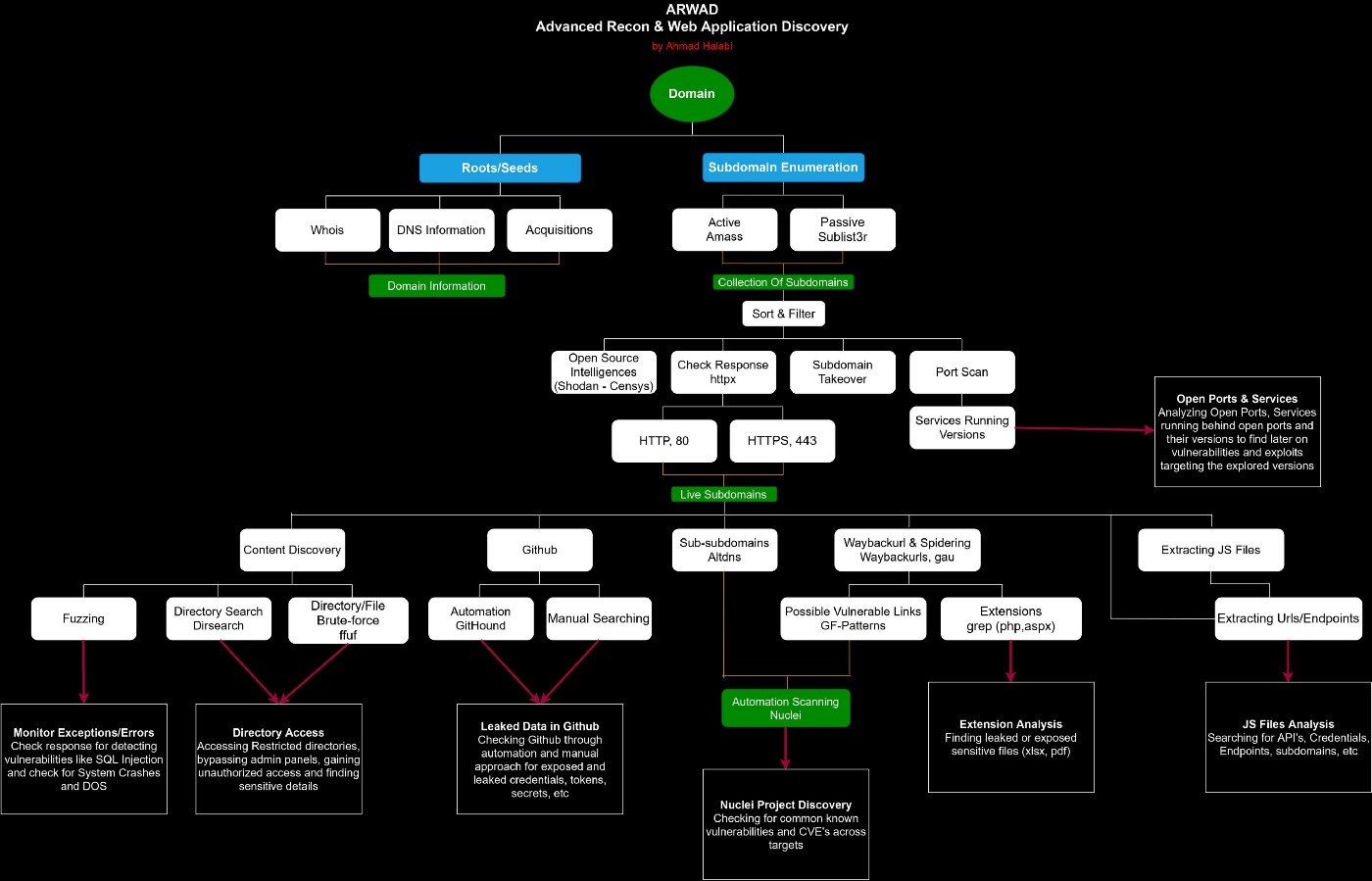
👏👏👏
ReplyDeleteThank you for sharing
ReplyDeleteGreat article
ReplyDelete🧑💻🧑💻🧑💻
ReplyDelete💯💯
ReplyDelete🔥🔥
ReplyDelete💥💥
ReplyDeleteWill you write about SQL injection
ReplyDeleteThank you for the great content
ReplyDeleteGood one
ReplyDeleteThank you for sharing
ReplyDelete👏👏
ReplyDelete